How do I find my club roster?
Estimated Reading Time: < 1 MinuteThe Club Roster has moved to the Public Tools section of the website.
https://usskiandsnowboard.org/public-tools
Once there, please use the following steps to search for your roster:
- Hover your cursor over "My Account" and sign in with the Club's ID # and Password
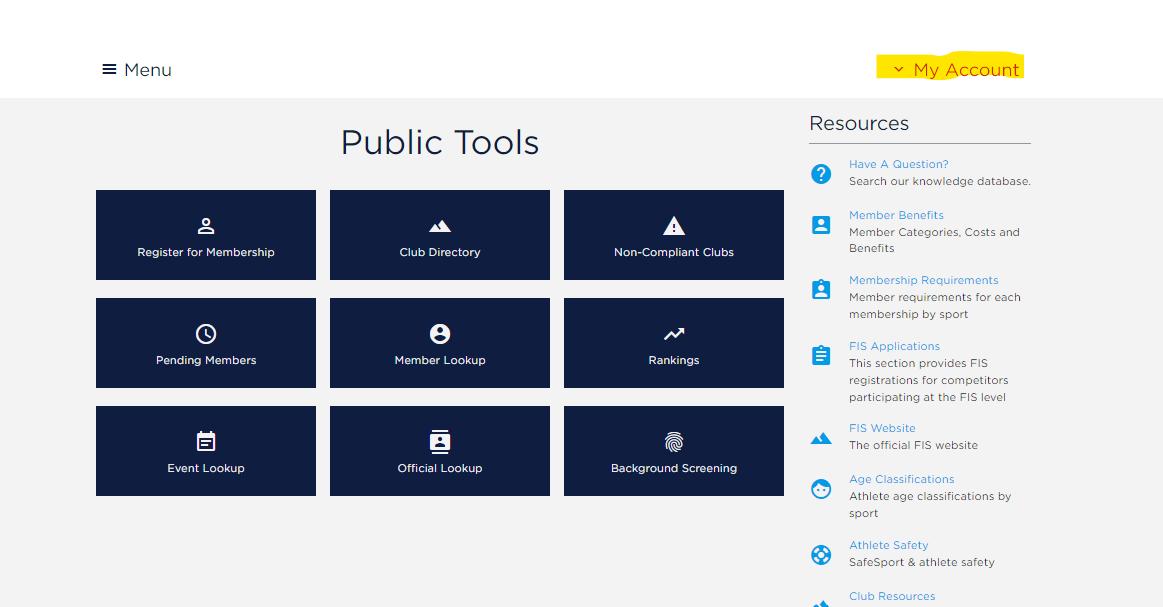
-Click on your Club ID hyperlink
-Scroll down to view the roster
-You will have the option to download the roster as an Excel or PDF in the right corner